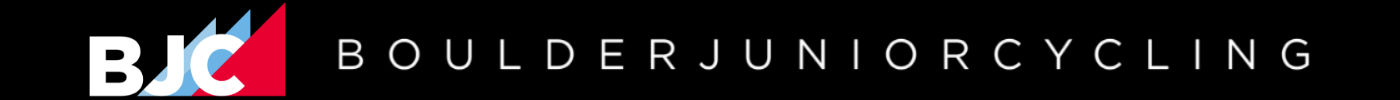Bike-a-Thon is Here!
The Bike-a-Thon is our annual fundraiser where kids raise money to support their team while testing their skills and endurance on a fun and challenging course at Robson’s Ranch during practice the first week of November.
Our fundraising goal this year is $15,000! To reach this goal, BJC athletes are encouraged to collect donations from their community. At the event, riders will complete as many laps as possible on our custom-built course within a set amount of time.
Athletes age 8+ in all BJC programs are encouraged to participate, not just cyclocross. The Bike-a-Thon will be held on an off-road course suitable for CX or MTB bikes.
To get involved with the fundraising, athletes need to register online with a tool called PledgeReg right here and create their own simple fundraising page here. Athletes are invited to collect donations from their community via their PledgeReg fundraising page, or the more traditional methods of cash and checks (to BJC) and turn them in at the end of the project.
Athletes can earn prizes by raising money. The more they raise, the more prizes they can win. Prizes will be announced soon!
Members of the public can donate to BJC generally or their favorite athlete here.
Community organizations like BJC play an important role in shaping our youth, teaching life lessons, and improving health. Your support will ensure we can do this for years to come.
Right now, BJC absorbs a portion of the cost every time a rider joins our program. We do this to ensure BJC is accessible to all families. This means fundraising campaigns like our new Bike-a-Thon are an essential part of BJC’s work. The money we raise will help us:
• Award additional scholarships to low-income families.
• Provide a higher level of training to further develop our coaching staff.
• Expand and diversify our award-winning cycling curriculum.
How to Set Up Your Fundraising Page for the BJC Bike-a-Thon
Step 1. Go here.
Step 2. Register the athlete with either a BIKEREG account or as a GUEST
Step 3. Fill out the athlete information and scroll down and click on
PROCEED TO CHECKOUT (there’s no fee)
Step 4. Scroll down to the green button that says SUBMIT ORDER
Step 5. You will be prompted to set up the athlete fundraising page
Step 6. Add a profile pic and edit any information. The fundraising goal has been set at $300 but can be edited by clicking on ADVANCE SETTINGS
Step 7. Share your page via social media or email by using either the menu and SHARE MY PAGE or by cutting and pasting the URL. A sample email will pop up, feel free to edit or personalize.
Thank you for helping us continue our work!